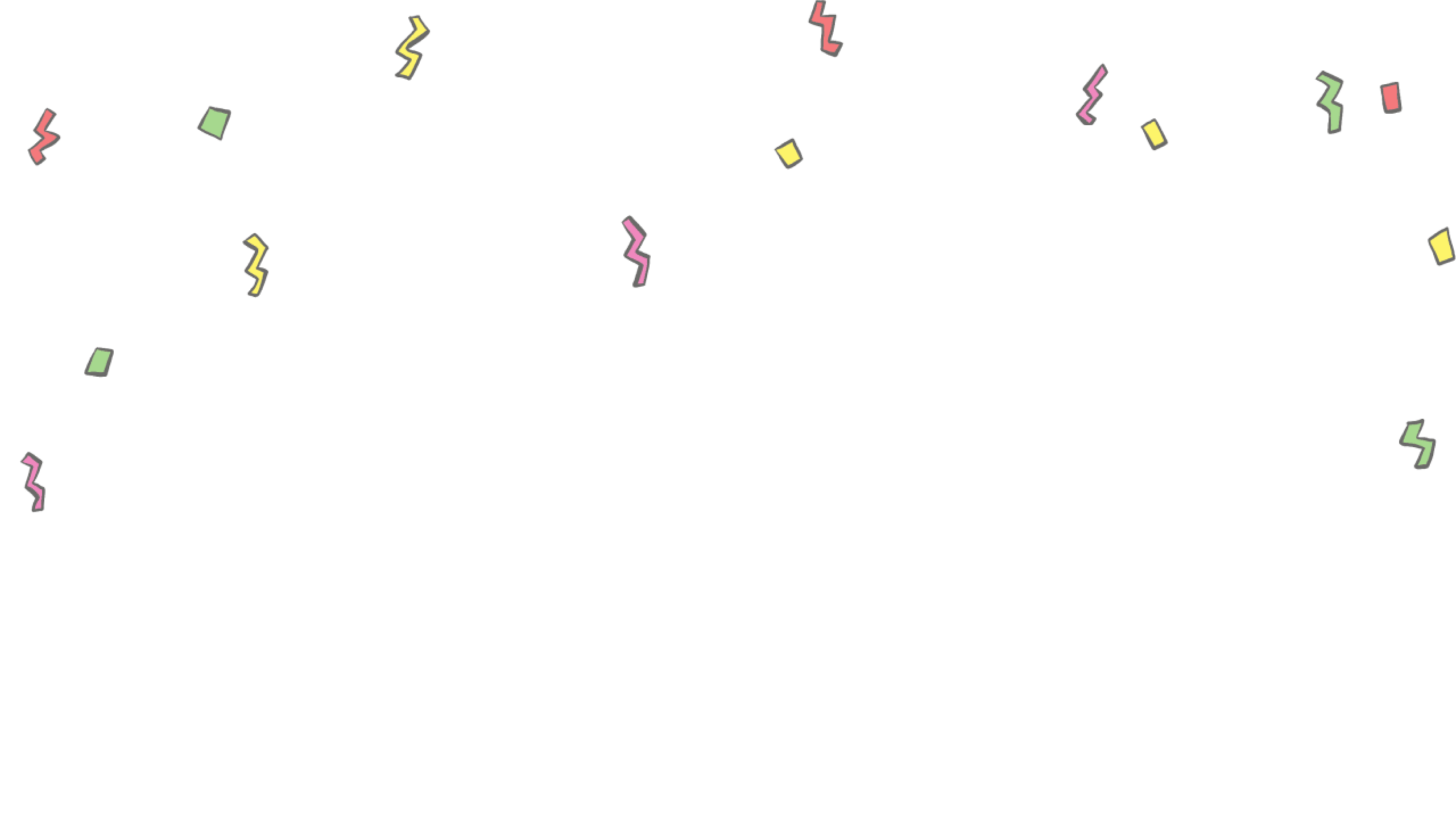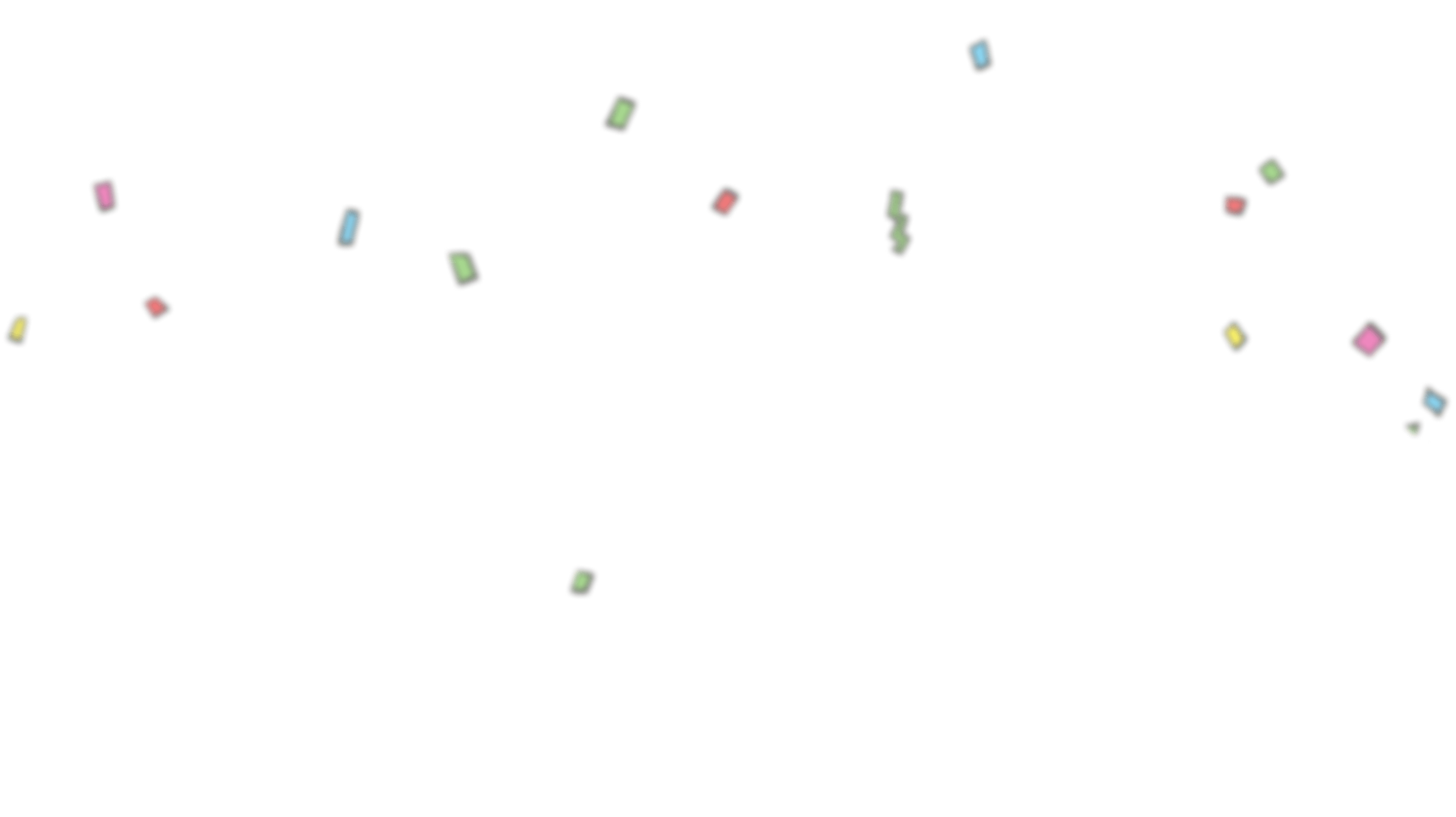AI Meets API Docs: The Why Behind /llms.txt

Gregory Koberger
Founder, ReadMe

So, everyone’s been talking about LLMs. Many companies are trying to figure out how to incorporate AI into their product suite or even encourage their employees to use AI to build. We’ve been thinking about how this new wave of innovation could make it easier for developers to use APIs so we started with llms.txt.
You can now publish an llms.txt file to help AI assistants understand your API documentation to provide your customers with the answers they need to build with your API. While AI is trending, ReadMe's mission remains the same: helping developers use APIs, with documentation at the core of the experience.
What is /llms.txt?
llms.txt is a file that LLMs can use to better understand your content. By now, you’ve probably heard of an LLM, short for Large Language Model. LLMs like OpenAI’s ChatGPT and Anthropic’s Claude use natural language processing techniques to advance the way we interact with data and information. In the context of ReadMe, a llms.txt file of your docs is a page that lists all of your docs pages with links to each page in markdown format. Let’s take a look at what that looks like.
This is what your docs in ReadMe look like:
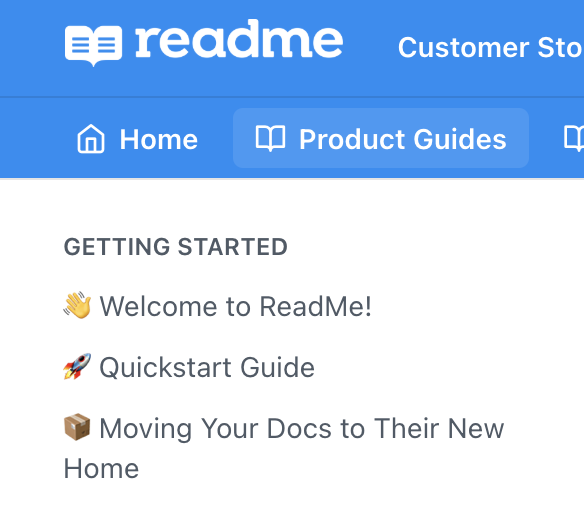
This is your docs as an llms.txt file:
# Getting Started [👋 Welcome to ReadMe!](https://docs.readme.com/main/docs/about-readme.md) [🚀 Quickstart Guide](https://docs.readme.com/main/docs/quickstart.md) [📦 Moving Your Docs to Their New Home](https://docs.readme.com/main/docs/migration-moving-your-docs-to-their-new-home.md)
Why You Want an llms.txt file Of Your Docs
When you make docs accessible to LLMs, you're not only keeping up with the latest trends, but also you're adding context and richness to your developer experience. At ReadMe, we believe docs shouldn’t just be paragraphs of text. By enabling AI features, you meet developers where they are: exploring, learning, and debugging through conversational tools. Giving developers a way to interact with your API via LLMs adds a powerful new touchpoint in your developer experience. By publishing a llms.txt file that LLMs can read for your docs, you’re able to streamline workflows and get your customers to “hello world” faster.
Getting Started: Using AI Features
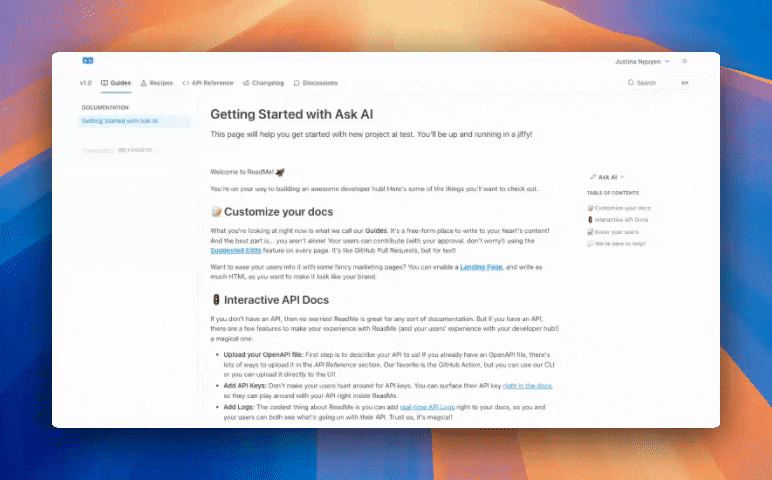
Now, let’s walk through setting this up. In the top menu bar of the editor, go to ✨ AI Settings where you can toggle to publish your docs as an llms.txt file.
You can also add an Ask AI dropdown across all of your Guides, allowing users to select their preferred LLM to interact with (ChatGPT or Claude). They can also copy your docs as markdown to paste into their LLM of choice.
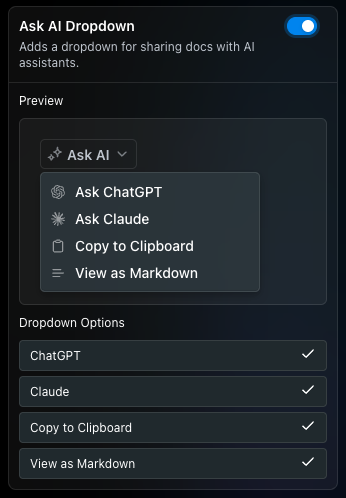
When your users click “Ask ChatGPT,” the current page is sent as a markdown file to ChatGPT for users to ask questions about. Markdown is the ideal format for LLMs to read data, so we host a markdown version for all your guides. Simply add .md to the end of the url. Give it a quick try with your own docs.
Docs on ReadMe: https://docs.readme.com/main/docs/quickstart
Markdown file of ReadMe docs: https://docs.readme.com/main/docs/quickstart.md
What's Next
While there is a lot of buzz around AI, we’ve always been building with developers in mind. We’re excited to help API creators create a developer-first experience where documentation stands at the core of onboarding. Give this a try and let us know any feedback you might have at [email protected]! If there are any AI features you’d like to see on ReadMe, let us know!
For more details, check out our docs on Ask AI.